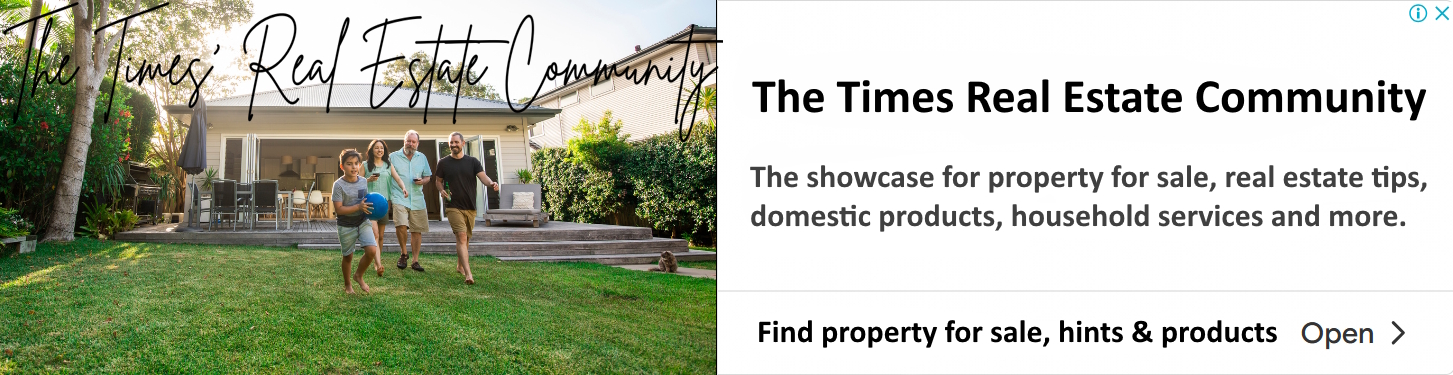How to Clean and Maintain Ceiling Fans for Optimal Performance

Ceiling fans are a great addition to any home, providing both comfort and style. However, like any other household appliance, ceiling fans require regular cleaning and maintenance to ensure optimal performance. Dust and dirt buildup can not only affect the fan's efficiency but also lead to increased wear and tear over time. In this article, we'll discuss how to clean and maintain ceiling fans to keep them running smoothly and efficiently.
1. Turn Off Power
Before cleaning your ceiling fan, make sure to turn off the power to avoid any accidents. You can do this by switching off the fan at the wall switch or circuit breaker.
2. Dust Blades Regularly
Dust tends to accumulate on ceiling fan blades, especially if the fan is located in a dusty area or is not used frequently. Use a long-handled duster or a microfiber cloth to wipe down the blades regularly. For stubborn dirt or grime, you can use a mild detergent solution and a soft cloth.
3. Vacuum the Motor Housing
The motor housing of the ceiling fan can also accumulate dust and dirt over time. Use a vacuum cleaner with a brush attachment to gently remove any dust or debris from the motor housing. Be careful not to damage any wires or components.
4. Check and Tighten Screws
Regularly check the screws and bolts that hold the fan blades and motor housing in place. Over time, these screws can loosen due to the fan's vibrations. Use a screwdriver to tighten any loose screws to prevent the fan from wobbling or making noise.
5. Lubricate Moving Parts
Ceiling fans have moving parts that require lubrication to operate smoothly. Consult the manufacturer's instructions for your fan to determine the proper lubrication method and schedule. Use a lubricant specifically designed for ceiling fans and apply it to the motor bearings and other moving parts as recommended.
6. Balance the Blades
If your ceiling fan wobbles or makes noise, it may be unbalanced. Use a balancing kit (available at most hardware stores) to balance the blades. Follow the instructions provided with the kit to determine which blades need adjustment and how to adjust them.
7. Clean the Light Fixtures
If your ceiling fan has a light fixture, make sure to clean it regularly as well. Use a damp cloth to wipe down the light fixture and remove any dust or dirt. If the fixture has glass shades, you can remove them and wash them with mild soap and water.
8. Check for Damage
Regularly inspect your ceiling fan for any signs of damage, such as cracks in the blades or motor housing. If you notice any damage, stop using the fan immediately and contact a professional for repairs.
9. Maintain Proper Ceiling Fan Height
Ensure that your ceiling fan is installed at the proper height for optimal air circulation. The fan blades should be at least 7 feet above the floor and 18 inches from the nearest wall for maximum efficiency.